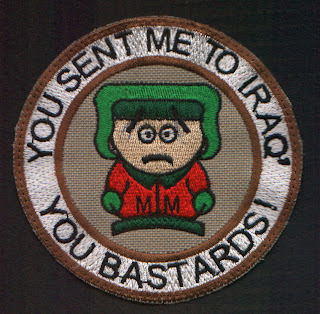
Draw closed shapes using the Polygon drawing tool. Enter reference points to create the shape you want.
You can convert polygon drawing objects to embroidery objects using Input C, Complex Fill, or an outline input method - e.g. Run, Triple Run, or Motif Run. See Converting vector drawings to embroidery objects for details.
To draw polygons
Click the Polygon icon.
Digitize the shape by marking reference points on screen.
Click to enter a corner point.
Right-click to enter a curve point.
To constrain the line between two points to 15° increments, press Ctrl as you mark the second point.
Press Enter to close the shape.
ES Designer lets you select colors for drawing object outlines and fills. These can be different to the corresponding embroidery objects. See Coloring drawing objects for details.
Related topics
Drawing straight lines
Drawing open shapes
Drawing rectangles and squares
Drawing circles and ellipses
--------------------------------------------------------------------------------

No comments:
Post a Comment